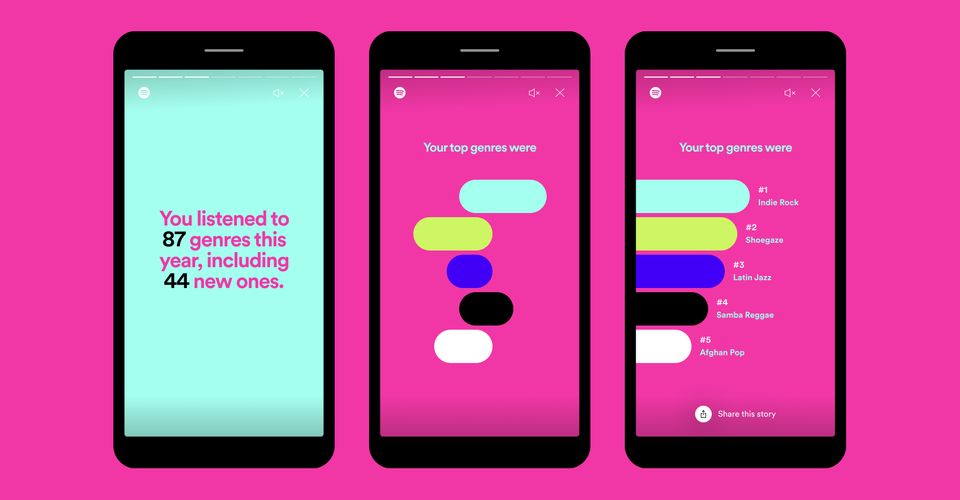Spotify has also created a personalized list with the 100 songs most listened to by each user in this 2020
As every year, Spotify has launched its Spotify Wrapped, a summary of the coming year accompanied by a personalized list with the 100 songs that each person has listened to the most on this service. In addition, as every year, it allows users to ‘show off’ their likes and favorite artists on networks.
To see Wrapped on Spotify, you just have to open the app and go to the ‘2020 in summary’ tab, which activates a format similar to Instagram stories on the mobile where each of them can be shared on social networks. From the desktop you have to enter this link.
The first of these shows the number of new artists discovered this year, to move on to the total genres, discovered and one of the most shared screens in networks: favorites.
Below is the song most played by each user in 2020, with the first playback, the total number of times we have listened to the topic that obsessed us, and significant dates (last listen, milestones such as playback 50 …). The other four most listened songs also appear here and later in a list: ‘Your favorite songs in 2020’.
Other curiosities such as your favorite decade or the most listened to artist – along with the presence in a percentage of more loyal listeners of this group – puts an end to the Spotify Wrapped of 2020.
In addition to the list ‘Your favorite songs in 2020’ you can find global charts of successes, ranging from ‘Those that have escaped you’ to the tops by countries or genres (‘The most popular’, ‘Pop with Ñ’, ‘Top artists of 2020’ …). All these selections are found in the Explore tab of the desktop application, in the ‘2020 in brief’ section. In the mobile application you have to go to ‘Search’ and enter the year for the section to appear.